Skrill 1-Tap Payment
Skrill offers a single-click payment service which enables you to automatically debit transactions from your customer's Skrill account without the customer having to authorise the payment each time. Customers are sent an email notification after each 1-Tap payment and they can view the status of all their Skrill 1-Tap payments in the History section of their Skrill Wallet account. Customers can pay using Skrill 1-Tap with any of the following payment methods linked to their Skrill account:
- Credit/debit card (Visa and Mastercard)
- PaysafeCard
- Skrill Balance
Enable the MQI and API
You will need to enable the MQI (Merchant Query Interface) and API (Automated Payment Interface) and set up an MQI/API password to use 1-Tap. You can also change the MQI/API password from the Skrill Business Portal.
To enable the MQI and/or API:
- Log in to your Skrill account.
- Go to Settings > Developer Settings > API / MQI / GSR / CVT Management.
- Set the API / MQI Password, and click Save to confirm.
- Specify at least one IP address from which requests will be made. All requests from other IP addresses are denied. Access can be granted to:
- A single IP address (e.g.
192.168.0.2) - Multiple IP addresses, separated by a space (e.g.
192.168.0.2 10.0.0.2) - A subnet in CIDR notation (e.g.
175.10.10.252/30).
CIDR ranges should be no longer than 256 IP addresses.
If the Settings > Developer Settings section is not displayed in your account, contact Skrill Merchant Services.
- To apply your changes, click Save.
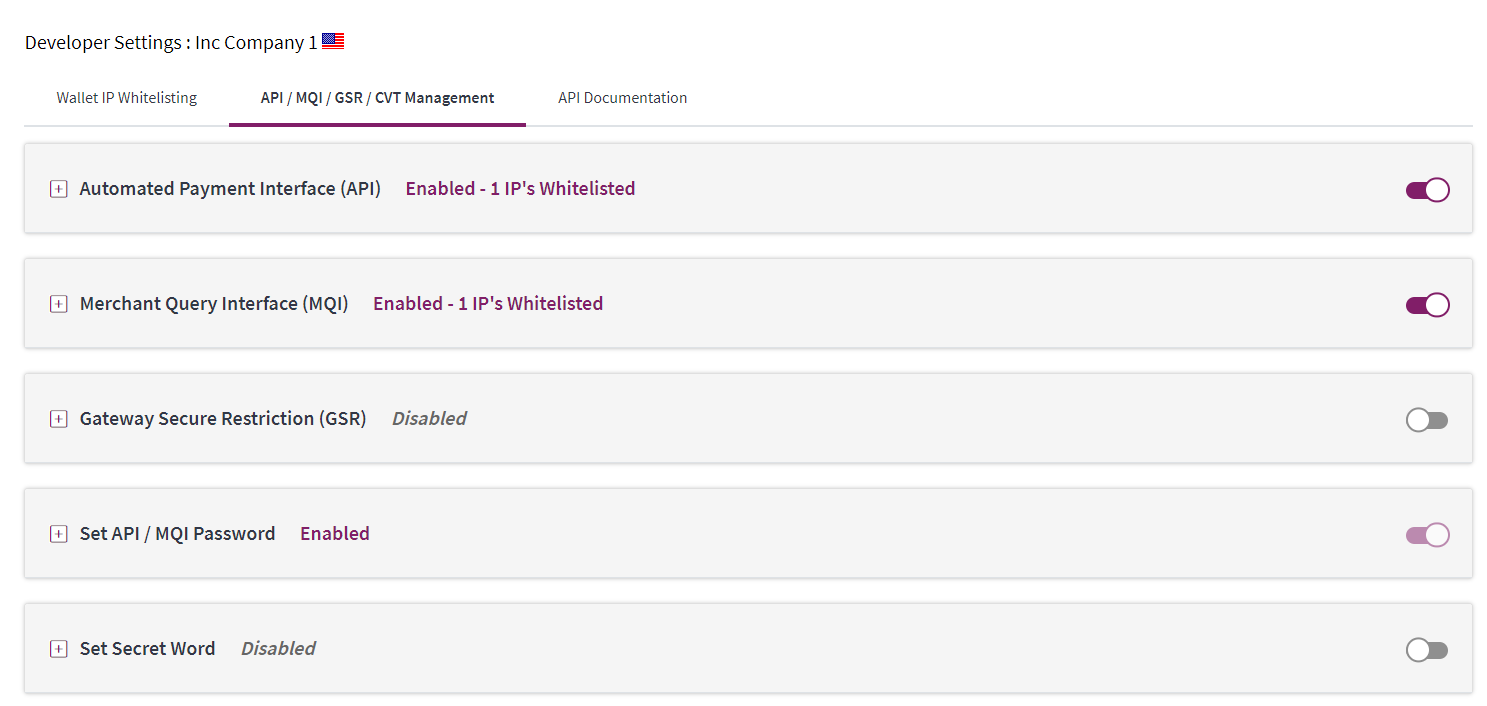
You must use a separate password for API or MQI requests. This ensures that the password you use to access your Skrill Digital Wallet account can be changed without affecting the API or MQI.
The password must be at least 8 characters long and must contain at least one alphabetic and one non-alphabetic character.
The MQI is used for the following functions:
- Repost transaction status information for payment transactions (Wallet Checkout, Quick Checkout, and 1-Tap subsequent payments)
- View transaction status(payment and send money transactions)
- View account history
- Cancel a recurring payment
- View the status of a recurring payment
- Extend the end date of a recurring payment
- Cancel a 1-Tap payment
- View the status of a 1-Tap payment
The API is used for the following functions:
- Refund Quick Checkout, Wallet Checkout, or 1-Tap payments(Note: This functionality is not available for Gambling and FOREX Merchants)
- Transfer money to another Skrill Account
- Take subsequent 1-Tap payments after the initial setup payment
Skrill 1-Tap Button
The Skrill 1-Tap button must be displayed on your website when setting up Skrill 1-Tap mandates and with any subsequent transactions performed through Skrill 1-Tap.
This button is available in different sizes. For details, see:
https://www.skrill.com/en/business/merchants/brand-centre
Call Flows
Initial Payment Request
The following figure provides an overview of the 1-Tap payment set-up process.
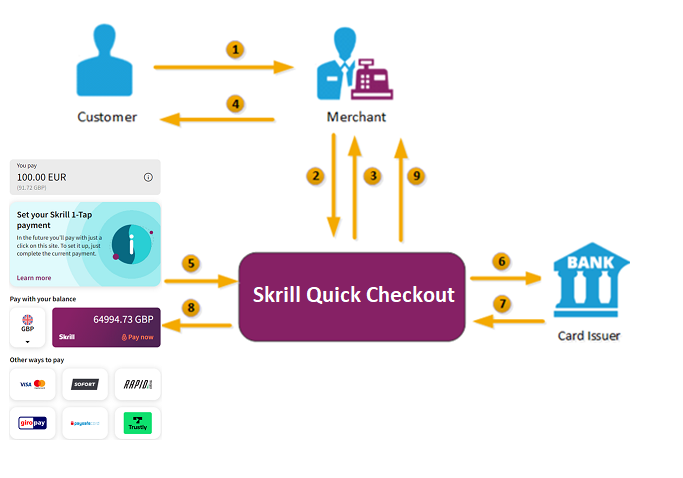
- When the customer is ready to pay for goods or services on your website, they select the payment button on your website.
- You request a session identifier (SID) by passing customer and transaction details (e.g., amount, currency, and language) to the Skrill Quick Checkout. You also include the required 1-Tap parameters.
- Skrill returns the generated SID.
- Redirect the customer to the Skrill Quick Checkout and include the session identifier in the redirect URL. Skrill displays the payment page.
We do not support iFrames.
- The customer pays using the preferred payment method and confirms the transaction.
- Skrill requests authorisation for the payment from the customer's bank, third party provider, or card issuer.
- The bank/provider approves or rejects the transaction.
- Skrill displays the confirmation page, containing the transaction result, on the Skrill Quick Checkout.
- Skrill provides you with an asynchronous notification, sent to your status URL or IPN (instant Payment Notification), confirming the transaction details and status. These details include the
rec_payment_idof the 1-Tap payment, which can be used for future 1-Tap debits from the customer's account.
You should keep track of the status of 1-Tap payment and update your records if notified of a status change at the ondemand_status_url you submitted for the 1-Tap payment
Subsequent Payments
The below steps provide an overview of the 1-Tap payment process after the initial setup is complete.
- The customer clicks the Skrill 1‐Tap button.
- The merchant checks the status of the 1-Tap mandate using their records or the Merchant Query Interface (MQI).
- If the customer is already set up for 1-Tap, the merchant makes the prepare request. Both
frn_trn_idandrec_payment_idshould be provided.
If the customer is not set up for 1-Tap, then the merchant makes a normal Quick Checkout payment request and optionally submits 1-Tap payment details to set up the 1-Tap service, as described previously in Initial Skrill 1-Tap payment flow.
- The Skrill 1-Tap Payment Interface returns the session identifier (SID).
- The merchant sends the execution request with the returned SID.
- The Skrill 1-Tap Payment Interface validates the request.
- Skrill requests authorisation for the payment from the customer's bank, third party provider, or card issuer (if required).
- The bank/provider approves or rejects the transaction.
- The Skrill 1-Tap Payment interface sends a response with the transaction status.
- The transaction status notification is also posted to the merchant's status URL.
- The merchant notifies the customer of the status of the 1-Tap payment.
In addition to the standard parameters described in Skrill Quick Checkout parameters, you can supply the following parameters to set up a Skrill 1-Tap payment via the Skrill Wallet Checkout:
| Field name | Description | Required | Max length | Example value |
|---|---|---|---|---|
ondemand_max_amount | Maximum amount for future payments that will be debited from the customer's account | Yes | 9 | 11.50 |
ondemand_max_currency | 3-letter code of the currency of the maximum amount according to ISO 4217 (see ISO 4217 currencies) | Yes/No | 3 | EUR |
ondemand_note | Text shown to the customer in the payment confirmation email as the reason for the Skrill 1-Tap payment. | Yes | 1000 | credit topped up |
ondemand_status_url | URL to which Skrill notifies you that the Skrill 1-Tap payment is cancelled. This URL is restricted to the same ports as the status_url | No | 400 | http://www.example.com/od_payment_cancelled.html |
ondemand_status_url2 | URL to which Skrill notifies you that the Skrill 1-Tap payment is cancelled. This URL is restricted to the same ports as the status_url | No | 400 | http://www.example.com/od_payment_cancelled2.html |
ondemand_disabled | Used for Consecutive Payment in Case of Insufficient Balance | No | 1 | 1 |
- If
ondemand_max_currencyis not provided, the currency value will be the one provided as thecurrencyin the standard HTML form (see Skrill Quick Checkout parameters). - A session identifier (SID) parameter is returned upon success.
- The Skrill response includes a
rec_payment_id. You should store therec_payment_idfield so that you can reference the original 1-Tap transaction. - You can track the status of any 1-Tap transaction and perform refunds using your own unique
transaction_idfor that transaction.
Example of a Skrill 1‐Tap payment form
See the example below. The included 1-Tap payment fields are highlighted.
<form action="https://pay.skrill.com" method="post" target="_blank">
<input type="hidden" name="pay_to_email" value="demowallet@sun-fish.com" />
<input type="hidden" name="status_url" value="https://www.example.com/status" />
<input type="hidden" name="language" value="EN" />
<input type="hidden" name="amount" value="39.60" />
<input type="hidden" name="currency" value="GBP" />
<input type="hidden" name="detail1_description" value="Description:" />
<input type="hidden" name="detail1_text" value="Romeo and Juliet" />
<input type="hidden" name="recipient_description" value="ACME Solutions" />
<input type="hidden" name="ondemand_max_amount" value="150.00" />
<input type="hidden" name="ondemand_max_currency" value="EUR" />
<input type="hidden" name="ondemand_note" value="Your 1-Tap Payment" />
<input type="hidden" name="ondemand_status_url" value="www.example.com/ondemandstatus1" />
<input type="hidden" name="ondemand_status_url2" value="www.example.com/ondemandstatus2" />
<input type="submit" value="Pay!" />
</form>
Taking Subsequent 1‐Tap Payments
Once a Skrill 1-Tap payment has been set up, you must use the Skrill 1-Tap Payment Interface (part of Skrill's Automated Payment Interface) to make individual requests to debit the customer's Skrill account. If you have provided a status_url value in your HTML form, Skrill will post the transaction details of each payment to that URL.
Connecting to the 1‐Tap interface
You can connect to the Skrill 1-Tap interface by sending HTTPS GET/POST requests to:
https://www.skrill.com/app/ondemand_request.pl
- You must enable the Skrill Automated Payment Interface (API) and setup an MQI/API password
- Skrill recommend using
POSTfor maximum security. - Do not mix
GETandPOSTrequests. Choose which method to use and apply consistently. POSTparameters are encoded using Content-Type: application/x-www-form-urlencodedGETparameters are encoded in the URI query string using & delimiters(e.g.GETparameters are sent as part of the URL query string https://www.skrill.com/app/query.pl?action=status_trn&email=mb654@abv.bg&password=53903d217504eb37f3fdb0ce77610558&mb_trn_id=104627261)
Taking subsequent 1-Tap Payments is a two-step process:
- Send a first request with action set to prepare to receive a session ID for step 2
- Send a second request with action set to request using the session ID from step 1 to execute the payment.
These steps are described in more detail below.
Executing a Subsequent 1-Tap Payment Preparation Request
This action prepares the transaction that will be executed later using the request action. The following parameters are required:
| Field name | Description | Required | Example value |
|---|---|---|---|
action | The required action | Yes | prepare |
email | The email address linked to your Skrill account | Yes | info@example.com |
password | The lowercase hex MD5 of your API/MQI password | Yes | 9f535b6ae672f627e4e5f79f2b7c63fe |
amount | The amount of the request for a debit transaction | Yes | 10.50 |
currency | 3-letter code of the currency you wish to debit according to ISO 4217 | Yes | EUR |
ondemand_note | Text shown to the customer in the payment confirmation email as the reason for the Skrill 1-Tap payment | No | Credit topped up |
frn_trn_id | Your transaction ID, used for the payment. This is your own unique reference for this transaction | Yes | A205220 |
rec_payment_id | Recurring payment ID (rec_payment_id value) sent to your status_url page when you created the Skrill 1-Tap payment | Yes | 200005 |
merchant_fields | A comma-separated list of field names that are passed back to your Web server when the Skrill 1-Tap payment is confirmed (maximum 5 fields) | No | Field1, Field2 |
Field1 | An additional field you can include, containing your own unique parameters. | No | Value1 |
Field2 | An additional field you can include, containing your own unique parameters. | No | Value2 |
- Both
frn_trn_idandrec_payment_idshould be provided. You should use therec_payment_idfield to reference the original 1-Tap transaction and provide a unique frn_trn_id as the reference for the current transaction. - If
ondemand_noteis not provided, the one that is submitted when creating the Skrill 1-Tap payment will be used. - A session identifier (SID) parameter is returned upon success.
You can track the status of any 1-Tap transaction and perform refunds using the unique frn_trn_id for that transaction.
Response: Skrill returns an XML response to your prepare request which contains a tag with one of the following elements:
<sid>element - returned if the authorisation and payment preparation is successful. The SID (session identifier) must be submitted in your transfer execution request.<error>element- included if an error occurs. It includes an tag, which contains the error message description.
Example 1: Successful preparation request
Below is an example of a successful prepare request.
Request:
curl -X POST https://www.skrill.com/app/ondemand_request.pl \
-H "Content-Type: application/x-www-form-urlencoded" \
-d "email=sample.merchant%40sunfish.com" \
-d "password=fb0dc09bd0989fe975afd3e4ddabb926" \
-d "action=prepare" \
-d "amount=1.23" \
-d "currency=EUR" \
-d "ondemand_note=ondemand note" \
-d "frn_trn_id=12341990" \
-d "rec_payment_id=1668618647"
Response:
<?xml version="1.0" encoding="UTF-8"?>
<response>
<sid>4414c2a969c744c27bd674a0b0a5ba8a</sid>
</response>
Example 2: Failed prepare request
This example shows a request that failed, due to an invalid merchant email.
Request:
curl -X POST https://www.skrill.com/app/ondemand_request.pl \
-H "Content-Type: application/x-www-form-urlencoded" \
-d "email=" \
-d "password=fb0dc09bd0989fe975afd3e4ddabb926" \
-d "action=prepare" \
-d "amount=1.23" \
-d "currency=EUR" \
-d "ondemand_note=ondemand note" \
-d "frn_trn_id=12341990" \
-d "rec_payment_id=1668618647"
Response:
<?xml version="1.0" encoding="UTF-8"?>
<response>
<error>
<error_msg>LOGIN_INVALID</error_msg>
</error>
</response>
Executing a Subsequent 1-Tap Payment Request
Now that you have received a session ID you can execute the actual payment transaction using the request action. The URL is the same as before. The following parameters are required:
| Field name | Description | Required | Example value |
|---|---|---|---|
action | The required action (i.e., prepare). | Yes | request |
sid | Session identifier returned in response to the prepare request. | Yes | 7783bfa23641a627e4a5f79f2b7c6 |
Upon success, Skrill returns the details of the transaction as an XML response. This response contains the following fields:
| Field name | Description | Example value |
|---|---|---|
amount | Amount requested | 10.50 |
currency | 3-letter currency code of the amount, according to ISO 4217 | EUR |
id | Transaction ID | 500123 |
status | Skrill 1-Tap payment status: 2 – processed, -2 – failed | 2 |
status_msg | Text description of the status | processed |
- If a request fails, you are not allowed to make more than two requests for a debit of a customer's account using a Skrill 1-Tap payment per customer per 24 hours.
- The customer is notified via email for every Skrill 1-Tap payment request executed.
Example 1: Successful request
Below is an example of a successful request.
Request:
curl -X POST https://www.skrill.com/app/ondemand_request.pl \
-H "Content-Type: application/x-www-form-urlencoded" \
-d "sid=84034fe3e5c9f6ef54e51efbbe9f2767" \
-d "action=request"
Response:
<?xml version="1.0" encoding="UTF-8"?>
<response>
<transaction>
<amount>10.34</amount>
<currency>EUR</currency>
<id>1668624876</id>
<status>2</status>
<status_msg>processed</status_msg>
</transaction>
</response>
Example 2: Failed request
This example shows a request that failed, due to an expired session ID.
Request:
curl -X POST https://www.skrill.com/app/ondemand_request.pl \
-H "Content-Type: application/x-www-form-urlencoded" \
-d "sid=123" \
-d "action=request"
Response:
<?xml version="1.0" encoding="UTF-8" ?>
<response>
<error>
<error_msg>SESSION_EXPIRED</error_msg>
</error>
</response>
Error Categories
Preparation Request Errors
| Error | Description |
|---|---|
LOGIN_INVALID | Email address and/or password were not provided |
INVALID_* | Invalid parameter, * = name of parameter |
MISSING_* | Missing parameter, * = name of parameter |
MAX_AMOUNT_REACHED | The payment amount is greater than the maximum amount configured when 1-Tap payments were set up for this user. |
ONDEMAND_CANCELLED | The customer has cancelled this Skrill 1-Tap payment |
ONDEMAND_INVALID | The Skrill 1-Tap payment requested does not exist |
MAX_REQ_REACHED | Too many failed Skrill 1-Tap payment requests to the API. For security reasons, only two failed attempts per user per 24 hours are allowed |
PAYMENT_DENIED | You need to enable the API (Automated Payment Interface) |
TOKEN_INVAILD | PaysafeCard payment token is has been invalidated |
Execute Request Errors
| Error | Description |
|---|---|
SESSION_EXPIRED | The session has expired. Session IDs are only valid for 15 minutes. |
CUSTOMER_IS_LOCKED | The customer's account is locked for outgoing payments |
BALANCE_NOT_ENOUGH | The customer's account balance is insufficient |
REQUEST_FAILED | A generic response for the transaction failing for any other reason |
Shared Errors
| Error | Description |
|---|---|
INVALID_OR_MISSING_ACTION | Wrong action or no action is provided |
GENERIC_ERROR | A generic response for the transaction failing for any other reason |
Checking or cancelling 1‐Tap payments
You can use the MerchantQuery Interface (MQI) to review the status of a 1-Tap payment or to cancel it so that no more 1-Tap payments can be taken.
You can access the MQI by posting an HTTPS GET/POST query to: https://www.skrill.com/app/query.pl
The MQI requires three general parameters to be included in your query (email, password, and action) and a number of parameters specific to the requested action (see the Additional Parameters table for each action below)
| Field name | Description | Required | Example value |
|---|---|---|---|
action | The required action (i.e., prepare). | Yes | request |
email | The email address linked to your Skrill account | Yes | info@example.com |
password | The lowercase hex MD5 of your API/MQI password | Yes | 9f535b6ae672f627e4e5f79f2b7c63fe |
amount | The amount of the request for a debit transaction | Yes | 10.50 |
Cancel Skrill 1-Tap Payment
This action allows you to cancel a Skrill 1-Tap payment. The following parameter is required:
| Field Name | Description | Required | Example value |
|---|---|---|---|
action | MQI action | Yes | cancel_od |
trn_id | Your transaction ID. | Yes | 500123 |
Request:
curl -X POST https://www.skrill.com/app/query.pl \
-H "Content-Type: application/x-www-form-urlencoded" \
-d "action=cancel_od" \
-d "email=info@example.com" \
-d "password=9f535b6ae672f627e4a5f79f2b7c63fe" \
-d "trn_id=500123"
Response:
200 OK
View Skrill 1-Tap Payment Status
This action allows you to check the status of a Skrill 1-Tap payment. The following parameter is required:
| Field Name | Description | Required | Example value |
|---|---|---|---|
action | MQI action | Yes | status_od |
trn_id | Your transaction ID. | Yes | 500123 |
If a transaction with the given ID is found, the response will contain following parameters:
- Status:
0– active;-1– cancelled;-2– failed initial payment - Last execution date in
dd-mm-yyyyformat. (--is used instead if no subsequent 1-Tap payments have been taken)
Example 1: Check status of a cancelled 1‐Tap payment
Request:
curl -X POST https://www.skrill.com/app/query.pl \
-H "Content-Type: application/x-www-form-urlencoded" \
-d "action=status_od" \
-d "email=info@example.com" \
-d "password=9f535b6ae672f627e4a5f79f2b7c63fe" \
-d "trn_id=500123"
Response:
200 OK
Status: -1 Last execution date: 08-01-2017
Example 2: Check status of an active 1‐Tap payment with invalid transaction
Request:
curl -X POST https://www.skrill.com/app/query.pl \
-H "Content-Type: application/x-www-form-urlencoded" \
-d "action=status_od" \
-d "email=info@example.com" \
-d "password=9f535b6ae672f627e4a5f79f2b7c63fe" \
-d "trn_id=500123"
Response:
403 Transaction not found: 123
MQI Error Messages
The following error messages can be returned by the Merchant Query Interface (MQI):
| Error | Description | Reason for error |
|---|---|---|
401 | Unauthorised / Cannot log in | Authentication is required and has failed or has not yet been provided. |
402 | Payment Required | Reserved for future use. |
403 | Forbidden | The request was a valid request, but the server is refusing to respond to it. For example, the provided credentials were authenticated but lack access. |
404 | Not Found | The requested resource could not be found. |
405 | Method not Allowed | A request was made of a resource using a request method not supported. For example, using GET on a method which requires POST. |